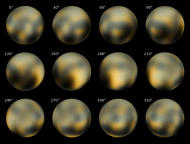“BZZZZZZZZZZZDDDD”
“BZZZZZZZ------------“
UGH! Well it’s officially the first day of classes as a
Grade 8 student.
My best friends weren’t in the section I was in which is not
great because I only know some of my classmates.
My former classmate planned to meet us at the canteen so now
I have to go.
-----------------------------------------------------------------------------------------------------------------------------------
“Jenni!!” My best
friend, Dennice, said as I approach them.
“Bat ngay sa St. Cyril ako!!??” I said frustratingly as I
stand in front of her.
“Ako din naman sa St. Thomas”
“Lahat sila nasa St. Therese”
“Eh wala tayong magagawa” She said
As time pass by, more of my former classmates and classmates
arrive.
I looked at my watch. It’s already 7:00.
“Guys, 7:00 na! Tara na!”
-----------------------------------------------------------------------------------------------------------------------------------
It is currently flag ceremony and I think I’m going to die.
The sun is shining directly to us. It is so hot!
As it ends we entered our classroom.
As usual I sat at the back coz my last name starts with
letter Q.
Well I was happy that my seatmate is one of my classmates in
sixth grade.
I was lost in my thoughtswhen our adviser said the words "Getting to know each other"
I snap my head to face him. I really hate going in front to introduce myself. I hate being the center of attention.
It's my turn now so I walk and step to the platform and introduce myself.
I didn’t expect it to be this great but it was really great.
In the end I met some of my classmates, and I also made new friends.
----------------------------------------------------------------------------------------------------------------------------------
"RINGGGGGGGGGGGGG!!!"
The bell rang indicating it is our break time.
After the prayer I went outside
"JENNI!!"
I heard somebody call me. I turn my head around and saw my best friends.
I gave them hugs. I miss them
During our break time,we ate and talked together, more like interview each other.
We shared our experienced during summer, the things we did, and
the places where we had our vacation.
It was fun having my best friends back and so is a having
new friends.
To be honest, I was very nervous that my new classmates
judge me. I was nervous that nobody will like me.
My first day wasn’t boring as I assume. In the end I made new friends. It was FUN
Well it is again a new chapter!