Showing posts with label Advancements. Show all posts
Showing posts with label Advancements. Show all posts
Sunday, February 8, 2015
Wednesday, February 4, 2015
Labels:
Advancements,
Blog,
Computer,
Definition,
Essay,
Home,
Inventions,
Technology
Sunday, January 25, 2015
NASA spacecraft almost to Pluto: Smile for the camera! (Yahoo)
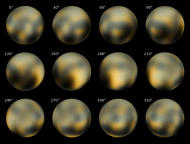

CAPE CANAVERAL, Fla. (AP) — It's showtime for Pluto.
NASA's New Horizons spacecraft has traveled 3 billion miles and is nearing the end of its nine-year journey to Pluto. Sunday, it begins photographing the mysterious, unexplored, icy world once deemed a planet.
The first pictures will reveal little more than bright dots — New Horizons is still more than 100 million miles from Pluto. But the images, taken against star fields, will help scientists gauge the remaining distance and keep the baby grand piano-sized robot on track for a July flyby.
It is humanity's first trip to Pluto, and scientists are eager to start exploring.
"New Horizons has been a mission of delayed gratification in many respects, and it's finally happening now," said project scientist Hal Weaver of Johns Hopkins University's Applied Physics Laboratory.
"It's going to be a sprint for the next seven months, basically, to the finish line," he said Friday. "We can't wait to turn Pluto into a real world, instead of just a little pixelated blob."
Launched from Cape Canaveral in January 2006 on a $700 million mission, New Horizons awoke from its last hibernation period early last month. Flight controllers have spent the past several weeks getting the spacecraft ready for the final but most important leg of its journey.
"We have been working on this project, some people, for over a quarter of their careers, to make this mission happen," said project manager Glen Fountain of the Applied Physics Lab, "and now we're about to hit the mother lode."
The spacecraft's long-range reconnaissance imager will take hundreds of pictures of Pluto over the coming months. It snapped pictures last summer, before going into hibernation, but these new ones should be considerably brighter. It will be a few days before the new images are beamed back to Earth; scientists expect to release them publicly in early February.
By May, New Horizons' photos should equal and then surpass the ones taken by the Hubble Space Telescope, with pictures of the plutoid and its moons improving with each passing day.
The real payoff will come when New Horizons flies by Pluto on July 14 at a distance of 7,700 miles and speed of nearly 31,000 mph. It will whip past Charon, Pluto's largest moon, from 18,000 miles out.
Scientists have no idea, really, what Pluto looks like way out in the Kuiper Belt beyond Neptune's orbit, home to little icy objects galore.
Pluto is the biggest object in the Kuiper Belt. Together with mega-moon, Charon, roughly half Pluto's size, the two orbs could fit inside the United States with room to spare. Five moons have been found so far around Pluto. More could be lurking out there, awaiting discovery by New Horizons.
The Applied Physics Lab in Laurel, Maryland, designed and built New Horizons, and is now managing the mission for NASA.
Pluto was still officially a planet, No. 9 in the solar system lineup, when New Horizons departed Earth. It was the only planet in our solar system yet to be explored. But seven months later, the International Astronomical Union stripped Pluto of its planethood, classifying it instead as a dwarf planet. Later came the term, plutoid.
Some scientists are hoping Pluto's upcoming close-up — and expected cosmic buzz — may prompt the group to reverse its decision. The nature of science, after all, is fluid, as even the astronomical union maintains.
Streator, Illinois, — hometown of Pluto's discoverer, the late astronomer Clyde Tombaugh — already has declared 2015 the "Year of Pluto." Tombaugh spotted Pluto in 1930.
New Horizons may, indeed, "turn the tide in some people's opinions into the other camp," Weaver said. "But that's not really so important."
More important, he said, is finding out "what does Pluto really look like."
___
Online:
Johns Hopkins University: http://pluto.jhuapl.edu/
International Astronomical Union: http://www.iau.org/
Labels:
Advancements,
Blog,
Computer,
Definition,
Essay,
Home,
Inventions,
Technology
Tuesday, January 13, 2015
Windows Movie Maker
Windows Movie Maker is a freeware video editing software by Microsoft. It is a part of Windows Essentials software suite and offers the ability to create and edit videos as well as to publish them on OneDrive, Facebook, YouTube, and Flickr.
History
Initial releases
The first release of Windows Movie Maker was included with Windows ME in 2000.
Version 1.1 was included in Windows XP a year later, and included support for creating DV AVI and WMV 8 files. Version 2.0 was released as a free update in November 2002, and added a number of new features. Version 2.1, a minor update, is included in Windows XP Service Pack 2. The Movie Maker in Windows XP Media Center Edition 2005 had more transitions and support for DVD burning.
Windows Vista
The next version of Movie Maker was released as part of Windows Vista and – like most Windows components – reported version number 6.0.6000, same as Windows Vista itself. It included new effects and transitions, and support for the DVR-MS file format that Windows Media Center records television in. The HD version in Premium and Ultimate editions of Windows Vista also added support for capturing from HDV camcorders. The capture wizard also created DVR-MS type files from HDV tapes. However, the Windows Vista version of Windows Movie Maker removed support for importing video from an analog video source such as an analog camcorder, VCR or from a webcam.[5]
As some older systems might not be able to run the new version of Windows Movie Maker, Microsoft also released an updated older version 2.6 for Windows Vista on Microsoft Download Center. This version included the old effects and transitions, and is basically the same as Windows Movie Maker 2.1, but without the ability to capture video. Installation requires Windows Vista and is only intended for use on computers where the hardware accelerated version cannot be run.[6]
A Windows Presentation Foundation (WPF) version of Windows Movie Maker was also included in some builds of Windows "Longhorn" (now Windows Vista), but was removed in the development reset in August 2004.[7]
Windows Live
A new version of the software, renamed Windows Live Movie Maker 2009, was released as a beta on September 17, 2008, and officially released as a standalone product through Windows Live Essentials suite on August 19, 2009. This was effectively completely new software as it could not read projects created by earlier versions and did not support custom XML transitions written for the previous versions. In addition, a great many features were removed.
Movie Maker's interface was redesigned to use a ribbon toolbar similar to Office 2007, and also added features such as "Auto Movie" and the ability to export videos directly to DVDs and YouTube.[8] Certain advanced features were also removed from the software, such as image stabilization, chroma key, and the ability to record voiceovers.[9] Movie Maker 2009 supported both Windows Vista and Windows 7; as the previous version of Windows Movie Maker is no longer included with the operating system, the only way to obtain Movie Maker on Windows 7 and later was through the Windows Live Essentials suite.[4][10]
An updated version, Windows Live Movie Maker 2011, was released on August 17, 2010, adding webcam capture, support for high-definition video, the ability to upload videos directly to SkyDrive and Facebook, and the ability to add media files stored on network shares to projects.[9]
2012
With the discontinuation of the Windows Live brand (and the re-branding of the Windows Live suite as Windows Essentials), Windows Movie Maker 2012 was released in April 2012. Support for recording voiceovers was restored, along with an audio mixer and integration with several free stock music services. H.264/MP4 became the default export format (replacing Windows Media Video), support for uploading to Vimeo was introduced, and hardware accelerated video stabilization was also added as an exclusive feature forWindows 8 users.[11]
Layout
The layout consists of a storyboard view and a timeline view, collections for organizing imported video, and a preview pane. When in Storyboard view, the video project appears as a film strip showing each scene in clips. The storyboard/timeline consists of one 'Video' (with accompanying 'Audio' bar), one 'Music/Audio' bar, and one 'Titles/Credits' bar. In each bar, clips can be added for editing (e.g., a .WAV music file will belong on the 'Music/Audio' bar). Still images can also be imported into the timeline and "stretched" to any desired number of frames. The Video and Music/Audio bars can be "cut" to any number of short segments, which will play together seamlessly, but the individual segments are isolated editing-wise, so that for example, the music volume can be lowered for just a few seconds while someone is speaking.
Importing footage
When importing footage into the program, a user can either choose to Capture Video (from camera, scanner or other device) or Import into Collections to import existing video files into the user's collections. The accepted formats for import are .WMV/.ASF, .MPG (MPEG-1), .AVI (DV-AVI), .WMA, .WAV, and .MP3. Additionally, the Windows Vista Home Premium and Ultimate editions of Movie Maker support importing MPEG-2 Program streams and DVR-MS formats.[12] Importing of other container formats such as MP4/3GP, FLVand MOV, and AAC are also supported if the necessary codecs are installed and the system is running Windows 7 or later.[13]
In the Windows XP version, import and real-time capture of video from an analog source such as a VCR, tape-based analog camcorder or webcam is possible. This feature is based on Windows Image Acquisition. Video support in Windows Image Acquisition was removed in Windows Vista, as a result importing analog footage in Windows Movie Maker is no longer possible.[14]
When importing from a DV tape, if the "Make Clips on Completion" option is selected, Windows Movie Maker automatically flags the commencement of each scene, so that the tape appears on the editing screen as a collection of short clips, rather than one long recording. That is, at each point where the "Record" button was pressed, a new "clip" is generated, although the actual recording on the hard drive is still one continuous file. This feature is also offered after importing files already on the hard drive. In the Windows Vista version, the "Make clips on completion" option has been removed — the clips are now automatically created during the capture process.
The efficiency of the importing and editing process is heavily dependent on the amount of file fragmentation of the hard disk. The most reliable results can be obtained by adding an extra hard disk dedicated for scratch space, and regularly re-formatting/defragmenting it, rather than simply deleting the files at the end of the project. Fragmented AVI files result in jerky playback on the editing screen, and make the final rendering process much longer.
Although it is possible to import digital video from cameras through the USB interface, most older cameras only support USB version 1 and the results tend to be poor — "subVHS" — quality. Newer cameras using USB 2.0 give much better results. A FireWire interface camera will allow recording and playback of images identical in quality to the original recordings if the video is imported and subsequently saved as DV AVI files, although this consumes disk space at about 1 gigabyte every five minutes (12 GB/Hr). Alternatively, most DV cameras allow the final AVI file to be recorded back onto the camera tape for high quality playback. Some standalone DVD recorders will also directly accept DV inputs from video cameras and computers.
Editing and output
After capture, any clip can be dragged and dropped anywhere on the timeline. Once on the timeline, clips can be duplicated, split, repositioned or edited. An AutoMovie feature offers predefined editing styles (titles, effects and transitions) for quickly creating movies.
The original camera file on the hard drive is not modified; the project file is just a list of instructions for reproducing a final output video file from the original file. Thus, several different versions of the same video can be simultaneously made from the original camera footage.
Earlier versions of Windows Movie Maker could only export video in Windows Media Video or DV AVI formats.[15] It includes some predefined profiles, but users can also create custom profiles.[16] Windows XP Media Center Edition bundled Sonic DVD Burning engine, licensed from Sonic Solutions, allowing video editors to burn their project in DVD-Videoformat on a DVD. In Windows Vista, Windows Movie Maker passes the video project to Windows DVD Maker.
Video can be exported back to the video camera if supported by the camera.[which?] Movie Maker also allows users to publish a finished video on video hosting websites.[which?]
Windows Movie Maker can also be used to edit and publish audio tracks. If no video or image is present, Movie Maker allows exporting the sound clips in Windows Media Audioformat.
Effects and transitions
Windows Movie Maker supports a large variety of titles, effects and transitions.
- Titles are animated text screens, normally placed at the beginning or end of the movie, but can also be placed over video clips. Titles and credits can be added as stand alone titles or overlaying them on the clip by adding them onto the selected clip. Titles range from static (non-animated) titles to fly in, fading, news banner, or spinning newspaperanimations. They can also be placed on video clips to create sub-titles.
- Transitions affect how one video clips flows into another. Example include fade and dissolve, but many more spectacular transitions are available.
- Effects alter how a video clip appears. Example include allowing control of brightness, contrast or hue, but other more dramatic effects are available, such as giving an 'old time' flickering black and white feel.
Versions 2.x included in Windows XP includes 60 transitions, 37 effects, 34 title and 9 credits animations. The Windows Vista version includes a different set of transitions, effects and title/credits animations while dropping a few older ones. There are in all 49 effects and 63 transitions. They are applied by using a drag and drop interface from the effects or transitions folders.
Early versions (V2 onwards) of Windows Movie Maker had a flexible interface so programming custom effects and other content were possible via XML. The Windows Vista version supports Direct3D-based effects. Microsoft also provides SDK documentation for custom effects and transitions.[17] Since the effects are XML based, users could create and add custom effects and transitions of their own with XML knowledge.
Many custom transitions were commercially available and created additional features such as picture-in-picture.
Windows Movie Maker V6 did not support customisations to effects and transitions in the same way as V2.x and so many customisations had to be re-written. Versions after V6 do not support custom transitions and effects at all.
Reception and criticism
Movie Maker 1.0, introduced with Windows Me, was widely criticised for being "bare bones"[18] and suffering "a woeful lack of features";[19] and saving movies only in Microsoft's ASF file format.[20] Critical reception of versions 2.0 and 2.6 has been slightly more positive.[19]
Many long standing users were disappointed by the removal of so many features in the effective re-writing of the software in Live Movie Maker 2009. Some of those features (such as visualisation of the audio levels) have subsequently been re-added.
In June 2008, a memo purportedly by Bill Gates from January 2003 was circulated on the Internet in which he heavily criticized the downloading process for Movie Maker at the time.[21] The memo was originally made available online as part of the plaintiffs' evidence in Comes vs. Microsoft, an antitrust class-action suit, and was submitted as evidence in that case on January 16, 2007.[22]
Windows Movie Maker is a feature of Windows Vista that enables you to create home movies and slide shows on your computer, complete with professional-looking titles, transitions, effects, music, and even narration. And when you’re ready, you can use Windows Movie Maker to publish your movie and share it with your friends and family.
If you’re new to digital video editing or just new to Windows Movie Maker, keep reading for an introduction to the different tools you'll use in Windows Movie Maker and for links to help you learn more.
Understanding the Windows Movie Maker tools
Windows Movie Maker is divided into three main areas: the panes, the storyboard/timeline, and the preview monitor.
Windows Movie Maker provides several different panes that you can work in, depending on which tasks you want to complete.
- The Tasks pane lists the common tasks that you may need to perform when making a movie, including importing files, editing, and publishing your movie.
- The Collections pane displays your collection folders, which contain clips. The collection folders appear in the Collections pane on the left, and the clips in the selected collection folder are displayed in the Contents pane on the right. The following picture shows the Collections pane:
Collections pane - The Contents pane shows clips, effects, or transitions you're working with while you create your movie, depending on the view you're working with. You can change the view to show thumbnails or details.You can drag clips, transitions, or effects from the Contents pane or a collection from the Collections pane to the storyboard/timeline for your current project. You can also drag clips to the preview monitor to play them. If you make changes to a clip, those changes are only reflected in the current project; they do not affect the source file.
The area where you create and edit your project is displayed in two views, the storyboard and the timeline. You can switch between these two views when making a movie.
- Storyboard. The storyboard is the default view in Windows Movie Maker. You can use the storyboard to look at the sequence or ordering of the clips in your project and easily rearrange them, if necessary. This view also lets you see any video effects or video transitions that have been added. Audio clips that you have added to a project are not displayed on the storyboard, but you can see them in the timeline view. The following picture shows the storyboard view in Windows Movie Maker:
Storyboard view - Timeline. The timeline view provides a more detailed view of your movie project and allows you to make finer edits. Using the timeline view you can trim video clips, adjust the duration of transitions between clips, and view the audio track. You can use the timeline to review or modify the timing of clips in your project. Use the timeline buttons to switch to storyboard view, zoom in or out on details of your project, narrate the timeline, or adjust the audio levels. The following picture shows the timeline view in Windows Movie Maker:
Timeline view
The preview monitor enables you to view individual clips or an entire project. By using the preview monitor, you can preview your project before publishing it as a movie. You can use the buttons underneath the preview monitor to play or pause a clip, or to advance or rewind a clip frame-by-frame. The Split button allows you to split a clip into two parts at the point displayed in the preview monitor.
You can make the preview monitor larger or smaller by clicking View, pointing to Preview Monitor Size, and choosing a size. You can also drag the window to make it larger or smaller.
Labels:
Advancements,
Blog,
Computer,
Definition,
Essay,
Home,
Inventions,
Technology
Tuesday, November 11, 2014
You Can Succeed Even If You're Not the Brainy Type.................. Entrepreneur (Yahoo)

I went to a university where the whole group was about 14,000 times smarter than I was. They had the test scores, grades and pedigrees to prove it in spades. While these mini Mensa types skimmed their psychology books and hit Georgetown's popular hangout the Tombs promptly at 4 p.m., I memorized, was tutored and had every conceivable study buddy willing to take even a little pity on me and none of it happened over a beer.
And I still didn’t get it.
But I do now. And it’s not about IQ. Sure, a lot has been written about the book-smart kind of IQ versus all the other kinds proposed by Howard Gardner in his book Frames of Mind: The Theory of Multiple Intelligences. While the number of types of intelligence seems to multiply by the day, even Gardner suggests at least one more could be included in his original seven.
In Gardner, I found hope. He believes that no individuals should be labeled with only one specific kind of intelligence. Rather people can have multiple strengths and are each a unique blend of them. Hallelujah.
And here’s where all of this relates to business. My peers were probably logically mathematical or verbal linguistically inclined and their natural talents were very apparent every time they received an A+ and headed one notch closer to Suma Cum Laude-dom.
I, on the other hand, was an Adderall-deprived, interpersonally-strong beast. Sure, I could connect with people: My professors were always willing to give me extra time and encouragement. Then there were the study buddies willing to pitch in. I must have had some kind of juju going to convince them to take pity on me, right? And that’s how I’ve made it in business -- and you can too.
Just because you didn’t ace the SAT’s, fear not. Thanks to Howard Gardner, there’s hope. Here are some pointers to help you on your way to becoming a better entrepreneur or business leader:
1. Determine your strengths.
Yawn. We’ve all heard that, but do it. Stop whining (pot meet kettle) that you’re not as good, smart, gifted, rich, privileged or connected as the next guy and figure out what you are good at. Then do more of it.
2. Commit to your strengths.
Put some time and muscle behind them. I love Marcus Buckingham and his concept of focusing on your strengths and bleaching your weaknesses from your mind because you’ll go so much further, faster.
3. Do something.
People like to credit to the likes of Albert Einstein this saying “Nothing happens until something moves." Assess what gifts you’ve already been blessed with and read, study, practice. Then rinse and repeat.
4. Stick with it.
Another Einstein-like saying is “It's not that I'm so smart. It's just that I stay with problems longer.” So be that guy. It’s amazing how far I’ve gotten in life just strictly by hanging in one second longer than everyone else. Make one more sales call, send two more emails. Eventually, as my own personal Einstein (Dad) says, “The harder you work, the luckier you get.” It’s true.
5. Course correct.
Road test your new plan and if it’s not working after a short bit, tweak it. Be conscious about where you’ve made progress and what could still use a little help and adjust accordingly.
It’s not like Edison discovered the lightbulb on the first try.
6. Keep your chin up.
Through all of the C's I earned in statistics, I never gave up and surrounded myself with cheerleaders (professors, family and friends) who kept encouraging me and the parts of my intelligence that I naturally possessed. Eventually I honed my skills to compensate for my weaknesses.
I can make friends with just about anyone. (This comes in very handy in hospital emergency rooms, sales pitches and when I desperately need the other kid’s mom to share some details about school.) And this makes me naturally good at sales, writing, connecting and speaking.
So you see, there’s hope. Maybe not for me as the next professor at Caltech, but certainly for me (and all of us on Team Challenged) in terms of nailing the next cool celebrity client.
Hang in there, because guess who loves statistics now? You guessed it.
Labels:
Advancements,
Blog,
Computer,
Definition,
Essay,
Home,
Inventions,
Technology
Applying For A Credit Card? 3 Reasons Why You Might Get Rejected (Yahoo)
Rejection is a painful experience most of us have gone through sometime in our lives. Take for instance courting the girl you like. She made you follow and drool over her like a dog, only to ditch you without telling why.
The exact same feeling hits you when you applied for a CREDIT CARD . After submitting the necessary requirements, and a few follow ups, the bank rejects your application. This isn’t high school happening all over again.
. After submitting the necessary requirements, and a few follow ups, the bank rejects your application. This isn’t high school happening all over again.
 . After submitting the necessary requirements, and a few follow ups, the bank rejects your application. This isn’t high school happening all over again.
. After submitting the necessary requirements, and a few follow ups, the bank rejects your application. This isn’t high school happening all over again.
Let me tell you that banks are very secretive, they won’t bother telling you why. As I have been rejected a couple of times for CREDIT CARD application, I’ve figured a few reasons why and what you can do about it:
application, I’ve figured a few reasons why and what you can do about it:
 application, I’ve figured a few reasons why and what you can do about it:
application, I’ve figured a few reasons why and what you can do about it:1. Your Salary Is Too Low
In the Philippines, having a CREDIT CARD is a status symbol. Nothing can make you feel more sosyal than by swiping that plastic card when shopping at your favorite stores like Bench or Mercury Drug.
is a status symbol. Nothing can make you feel more sosyal than by swiping that plastic card when shopping at your favorite stores like Bench or Mercury Drug.
 is a status symbol. Nothing can make you feel more sosyal than by swiping that plastic card when shopping at your favorite stores like Bench or Mercury Drug.
is a status symbol. Nothing can make you feel more sosyal than by swiping that plastic card when shopping at your favorite stores like Bench or Mercury Drug.
But if your income isn’t enough to get you the fanciest item in bench, or the most expensive pill at Mercury Drug, chances are your CREDIT CARD application will get rejected.
application will get rejected.
 application will get rejected.
application will get rejected.
You see, one reason why you could be denied is if you don’t make enough money. Banks are run by businessmen who knows a lot about money and how it works. So if they see that you probably wont give them good business, they won’t sort of invest on you.
Solution: Paying your existing bills in full each month may help your credit score look good. You can also start opening a savings account since most banks issue pre-approved CREDIT CARDS to their existing clients.
to their existing clients.
 to their existing clients.
to their existing clients.2. You Recently Applied For Multiple Cards
Once you realize that CREDIT CARDS can actually save you hundreds of peso a year, it’s only natural to go a little crazy and start applying for stacks of cards—one for grocery shopping, another for gas discounts, another for online shopping, another to dig the dirt out from your pores and so on.
can actually save you hundreds of peso a year, it’s only natural to go a little crazy and start applying for stacks of cards—one for grocery shopping, another for gas discounts, another for online shopping, another to dig the dirt out from your pores and so on.
 can actually save you hundreds of peso a year, it’s only natural to go a little crazy and start applying for stacks of cards—one for grocery shopping, another for gas discounts, another for online shopping, another to dig the dirt out from your pores and so on.
can actually save you hundreds of peso a year, it’s only natural to go a little crazy and start applying for stacks of cards—one for grocery shopping, another for gas discounts, another for online shopping, another to dig the dirt out from your pores and so on.
Each time you apply for a CREDIT CARD or a loan, the banks will do their rounds of credit, financial and personal background check to see if you’re trustworthy enough to get debt money from them. And since we’ve gone so hightech these days, expect them to sneak in your facebook profile as well.
or a loan, the banks will do their rounds of credit, financial and personal background check to see if you’re trustworthy enough to get debt money from them. And since we’ve gone so hightech these days, expect them to sneak in your facebook profile as well.
 or a loan, the banks will do their rounds of credit, financial and personal background check to see if you’re trustworthy enough to get debt money from them. And since we’ve gone so hightech these days, expect them to sneak in your facebook profile as well.
or a loan, the banks will do their rounds of credit, financial and personal background check to see if you’re trustworthy enough to get debt money from them. And since we’ve gone so hightech these days, expect them to sneak in your facebook profile as well.
The problem is, every time an enquiry is made, your credit score takes a little hit. It doesn’t seem fair since you haven’t incurred any actual debt, but banks get suspicious anyway, just like parents get suspicious if their kids’ school principal calls them up just to say hi.
On the bright side, these blows to your credit score are relatively light and should eventually go away.
Solution: If you’ve recently applied for several CREDIT CARDS or any kind of loan, wait a couple of months and then try applying again.
or any kind of loan, wait a couple of months and then try applying again.
 or any kind of loan, wait a couple of months and then try applying again.
or any kind of loan, wait a couple of months and then try applying again.3. You’re Using Too Much Of Your Available Credit
Even if you’re not technically defaulting on your loans, if you use too much of your available credit each month, banks will be reluctant to lend you more. Would you lend money to a friend who already owed five other friends Php5,000 each and seemed to be addicted to shopping? My point exactly.
If you have ten CREDIT CARDS but only use one of them, on which you have reached 50% of your credit limit, your credit score will suffer regardless of the fact that your other nine credit cards are collecting dust in your wallet. In such a scenario it would be wiser to spread out your expenditure over several cards.
but only use one of them, on which you have reached 50% of your credit limit, your credit score will suffer regardless of the fact that your other nine credit cards are collecting dust in your wallet. In such a scenario it would be wiser to spread out your expenditure over several cards.
 but only use one of them, on which you have reached 50% of your credit limit, your credit score will suffer regardless of the fact that your other nine credit cards are collecting dust in your wallet. In such a scenario it would be wiser to spread out your expenditure over several cards.
but only use one of them, on which you have reached 50% of your credit limit, your credit score will suffer regardless of the fact that your other nine credit cards are collecting dust in your wallet. In such a scenario it would be wiser to spread out your expenditure over several cards.
The amount of credit you’ve used in total as a fraction of the sum of all the credit facilities extended to you also matters.
In short, letting your debt balloon from month to month is going to hurt your chances of getting another CREDIT CARD application approved.
application approved.
 application approved.
application approved.
Solution: Pay down as much debt as you can, ideally to the point where all your cards have a balance of 0. Wait some time for your credit score to improve and then apply again.
Labels:
Advancements,
Blog,
Computer,
Definition,
Essay,
Home,
Inventions,
Technology
Saturday, November 1, 2014
Fastest ever Audi R8 coming to LA

The standard Audi supercar is no slouch, but the Competition version takes things to another level in terms of performance and exclusivity.
Audi has looked to the track racing versions of the R8 for inspiration and managed to find an extra 20bhp from the four-wheel-drive flagship's mid-mounted 5.2-liter V10 engine -- so 562bhp is available every time you drop your right foot.
That means the Competition can hit a top speed of 199mph (320 km/h) and can go from 0-60mph in just 3.2 seconds and all without turbos or superchargers offering a helping hand.
"The limited-edition Audi R8 competition is the closest road car to our R8 LMS ultra race car that has won virtually every race around the world," said Scott Keogh, President, Audi of America. "It is designed for the driving enthusiast and we're excited to bring 60 units as a limited-edition to the U.S."
Which means that as well as being the fastest, it is also the rarest street-legal R8 ever offered for sale; and the reason it is debuting at the LA Auto Show rather than Geneva is because it is for the US only.
Onlookers will be able to tell that the car is the Competition rather than standard version thanks to its matte carbon fixed rear spoiler, mirror housings, blades, diffusers and tweaked nose. The touches make the car striking but also help to improve downforce and save weight while the carbon ceramic brakes complete with bright red calipers will ensure that the car stops as quickly as it goes.
The interior also gets the same matte carbon treatment plus illuminated doorsills but the most impressive aspect of the car will be its reliability.
Supercars tend to be delicate and despite their power reserves don't like to be pushed hard on a regular basis. The tolerances involved in building engines and other systems mean that unless they are meticulously maintained and serviced every time they are pushed hard things can start to go wrong.
Not so the Audi: its wonderful V10 engine redefines the concept of durability. Developed through endurance racing, it only needs a service once every 13,000 miles (20,900 km) when driven in racing conditions.
So, if you're lucky enough to become one of the 60 owners and actually want to take the car to the track and race it properly in a competition series, for instance, it will only be in the garage once a year.
As such the Competition is a fitting send-off for the R8. Production will cease in 2015 and a new model will be arriving in 2016, the first concept of which is expected to be unveiled in Geneva in March.
In the meantime, the R8 Competition will make its global debut on November 18 when the LA Auto Show opens its doors to the media.
Labels:
Advancements,
Blog,
Computer,
Definition,
Essay,
Home,
Inventions,
Technology
Subscribe to:
Comments (Atom)


