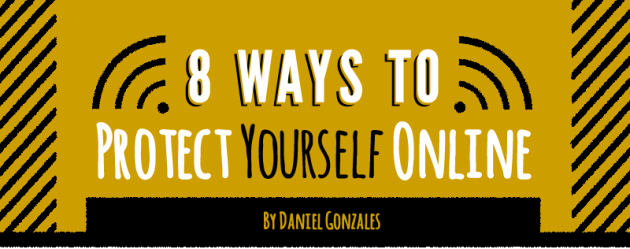 The recent 4chan leaks have sparked many heated debates, and the issue of internet privacy continues to make headlines. The internet is a cold, dark place, so don’t go there! Or at least take a flashlight with you. Or a candle. Or a ball of string. Or a crumbly piece of bread.
Here are 8 ways to protect yourself (and your naked photos) from the vast and crazy world that is cyberspace. Take heed!
The recent 4chan leaks have sparked many heated debates, and the issue of internet privacy continues to make headlines. The internet is a cold, dark place, so don’t go there! Or at least take a flashlight with you. Or a candle. Or a ball of string. Or a crumbly piece of bread.
Here are 8 ways to protect yourself (and your naked photos) from the vast and crazy world that is cyberspace. Take heed!
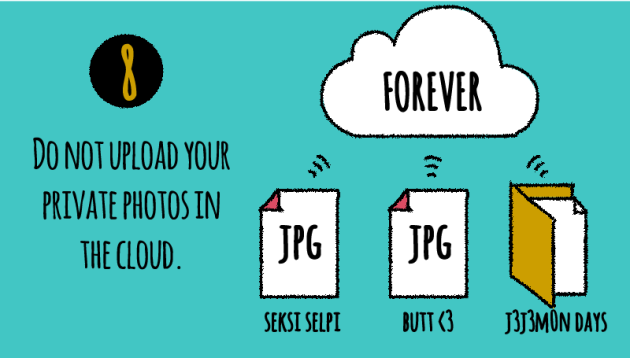 Most people will tell you that the cloud is secure, but take this with a grain of salt. Once your files are uploaded in the cloud, your private photos will be in the internet and server FOREVER (due to server backups, etc.)
Even if you delete something from the internet, it will still be there. It’s not there physically but it’s still stored in the back. There are instances where, even if the server that contains your private files crashes and erases, it’s still stored in a backup server, which a good number of hosting servers have. Backup servers are used for emergency purposes to prevent file losses.
Most people will tell you that the cloud is secure, but take this with a grain of salt. Once your files are uploaded in the cloud, your private photos will be in the internet and server FOREVER (due to server backups, etc.)
Even if you delete something from the internet, it will still be there. It’s not there physically but it’s still stored in the back. There are instances where, even if the server that contains your private files crashes and erases, it’s still stored in a backup server, which a good number of hosting servers have. Backup servers are used for emergency purposes to prevent file losses.
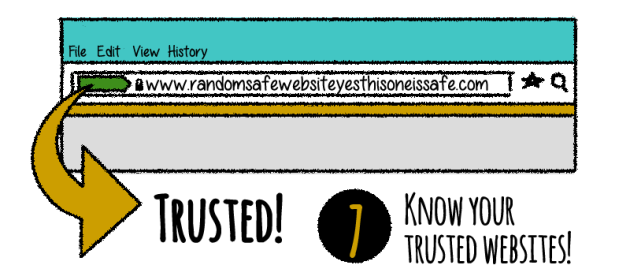 Always keep note of the green thing found at the left side of the address bar in your browser–it’s called the Extended Validation Certificate, a tool that ensures that the website has been verified, and indicates that the site is encrypted.
Always keep note of the green thing found at the left side of the address bar in your browser–it’s called the Extended Validation Certificate, a tool that ensures that the website has been verified, and indicates that the site is encrypted.
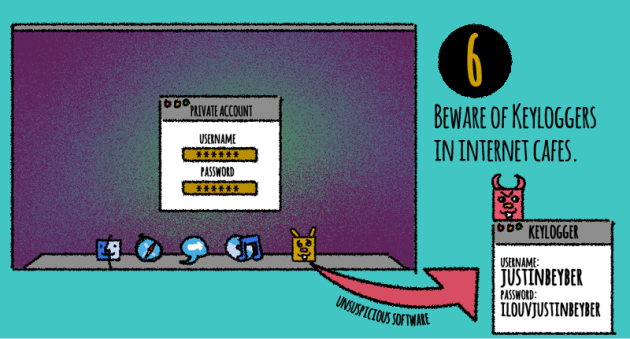 People who enjoy online gaming in internet cafes have been targeted by hacking incidents due to keyloggers installed in the computers.
Keyloggers are applications that track whatever you type, including passwords and credit card information. Be very careful, as they can be disguised as legit applications.
The best thing you can do is to make sure the internet cafes you go to are the legit ones (look for things like business permits on the wall) and not the side street internet cafes.
People who enjoy online gaming in internet cafes have been targeted by hacking incidents due to keyloggers installed in the computers.
Keyloggers are applications that track whatever you type, including passwords and credit card information. Be very careful, as they can be disguised as legit applications.
The best thing you can do is to make sure the internet cafes you go to are the legit ones (look for things like business permits on the wall) and not the side street internet cafes.
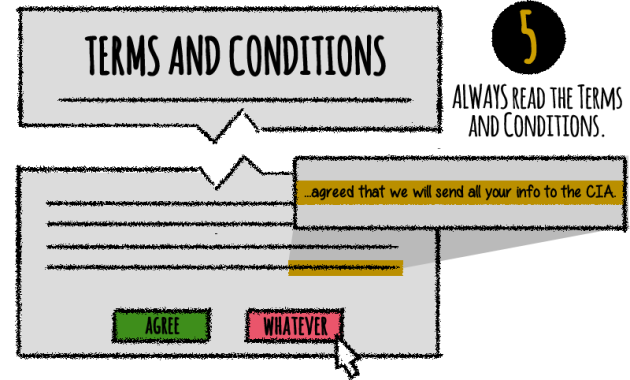 Fine, let’s get real. Nobody actually reads the Terms and Conditions. If you simply just cannot do it, you can try doing a word search for certain words like “keep,” “obtain,” “own,” and “right.”
Some of these words are common terms used to indicate what that site you are accessing will keep or have the right to own (or even show).
Fine, let’s get real. Nobody actually reads the Terms and Conditions. If you simply just cannot do it, you can try doing a word search for certain words like “keep,” “obtain,” “own,” and “right.”
Some of these words are common terms used to indicate what that site you are accessing will keep or have the right to own (or even show).
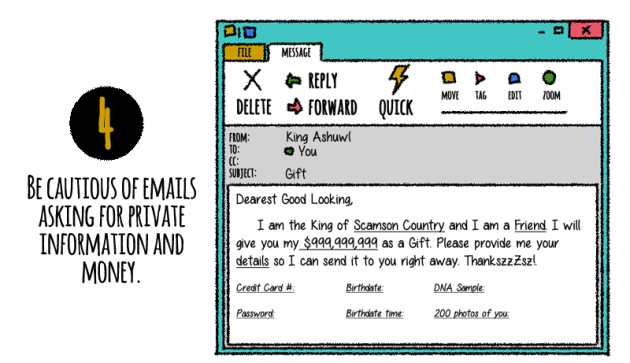 Trusted sources will never ask private and sensitive information. They will never ask for your credit card number! If you encounter anything like this, report it to your bank right away.
Trusted sources will never ask private and sensitive information. They will never ask for your credit card number! If you encounter anything like this, report it to your bank right away.
 A lot of people have been hacked due to simple passwords (i.e. , abc123), so be more creative. You have to make sure, however, that it’s something that you can remember! Writing it on paper or storing it on your phone isn't exactly the safest thing to do.
A lot of people have been hacked due to simple passwords (i.e. , abc123), so be more creative. You have to make sure, however, that it’s something that you can remember! Writing it on paper or storing it on your phone isn't exactly the safest thing to do.
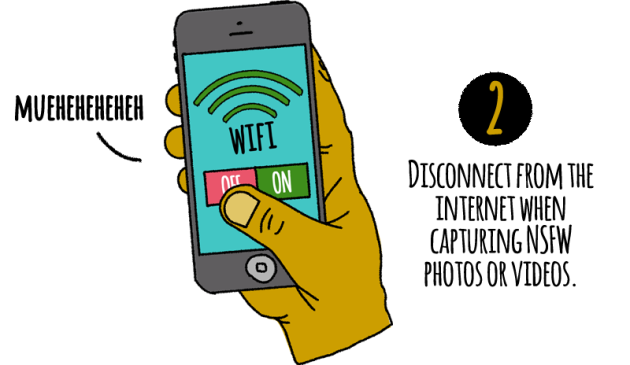 If you really want to capture that NSFW moment for personal viewing, just disconnect from the net to avoid the possibility of cloud auto-syncing (this means no cables, no wi-fi, no 3G, etc.) But, make sure you remove anything you don’t want your parents or future children to see before you go back online.
If you really want to capture that NSFW moment for personal viewing, just disconnect from the net to avoid the possibility of cloud auto-syncing (this means no cables, no wi-fi, no 3G, etc.) But, make sure you remove anything you don’t want your parents or future children to see before you go back online.
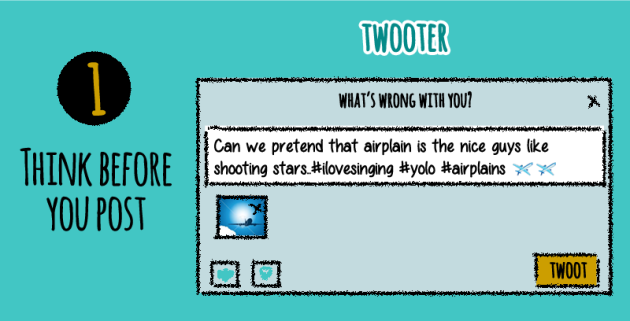 Do not be impulsive on the internet. Do you really want to post that angsty message on Facebook? Do you really want to diss this person on Twitter? Your bad words will be in the internet forever. Forever!
Do not be impulsive on the internet. Do you really want to post that angsty message on Facebook? Do you really want to diss this person on Twitter? Your bad words will be in the internet forever. Forever!
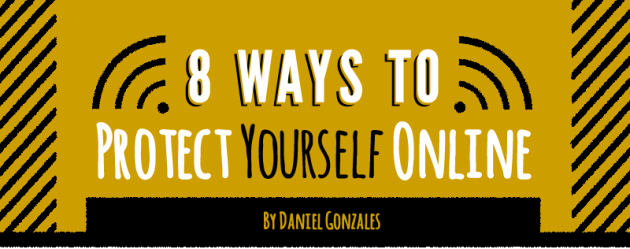
The recent 4chan leaks have sparked many heated debates, and the issue of internet privacy continues to make headlines. The internet is a cold, dark place, so don’t go there! Or at least take a flashlight with you. Or a candle. Or a ball of string. Or a crumbly piece of bread.
Here are 8 ways to protect yourself (and your naked photos) from the vast and crazy world that is cyberspace. Take heed!
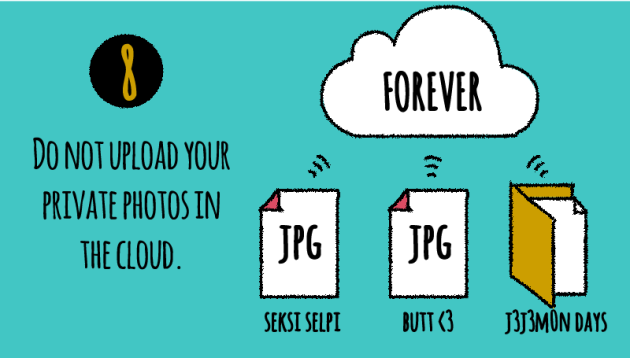
Most people will tell you that the cloud is secure, but take this with a grain of salt. Once your files are uploaded in the cloud, your private photos will be in the internet and server FOREVER (due to server backups, etc.)
Even if you delete something from the internet, it will still be there. It’s not there physically but it’s still stored in the back. There are instances where, even if the server that contains your private files crashes and erases, it’s still stored in a backup server, which a good number of hosting servers have. Backup servers are used for emergency purposes to prevent file losses.
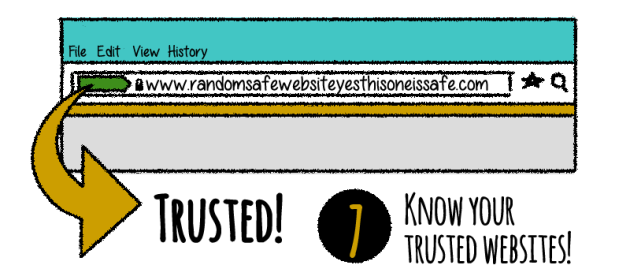
Always keep note of the green thing found at the left side of the address bar in your browser–it’s called the Extended Validation Certificate, a tool that ensures that the website has been verified, and indicates that the site is encrypted.
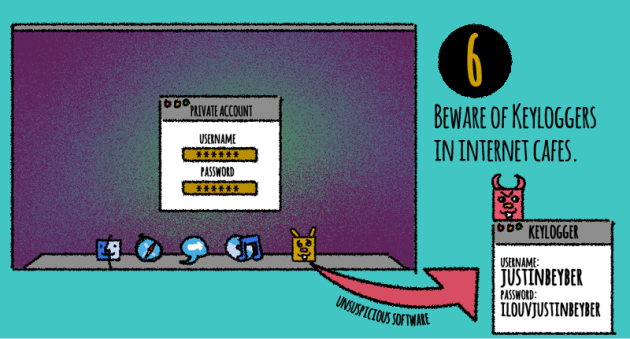
People who enjoy online gaming in internet cafes have been targeted by hacking incidents due to keyloggers installed in the computers.
Keyloggers are applications that track whatever you type, including passwords and credit card information. Be very careful, as they can be disguised as legit applications.
The best thing you can do is to make sure the internet cafes you go to are the legit ones (look for things like business permits on the wall) and not the side street internet cafes.
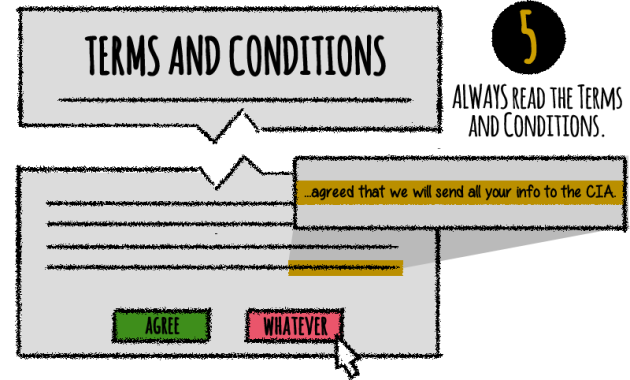
Fine, let’s get real. Nobody actually reads the Terms and Conditions. If you simply just cannot do it, you can try doing a word search for certain words like “keep,” “obtain,” “own,” and “right.”
Some of these words are common terms used to indicate what that site you are accessing will keep or have the right to own (or even show).
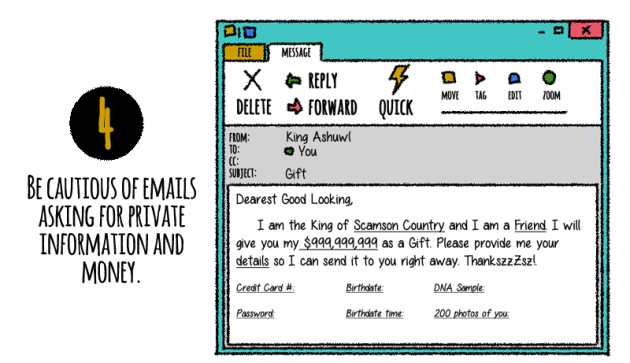
Trusted sources will never ask private and sensitive information. They will never ask for your credit card number! If you encounter anything like this, report it to your bank right away.

A lot of people have been hacked due to simple passwords (i.e. , abc123), so be more creative. You have to make sure, however, that it’s something that you can remember! Writing it on paper or storing it on your phone isn't exactly the safest thing to do.
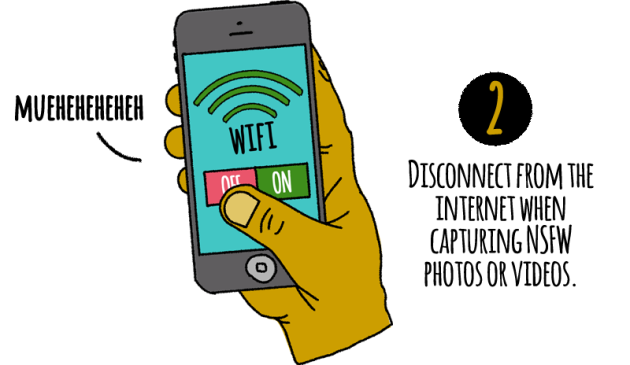
If you really want to capture that NSFW moment for personal viewing, just disconnect from the net to avoid the possibility of cloud auto-syncing (this means no cables, no wi-fi, no 3G, etc.) But, make sure you remove anything you don’t want your parents or future children to see before you go back online.
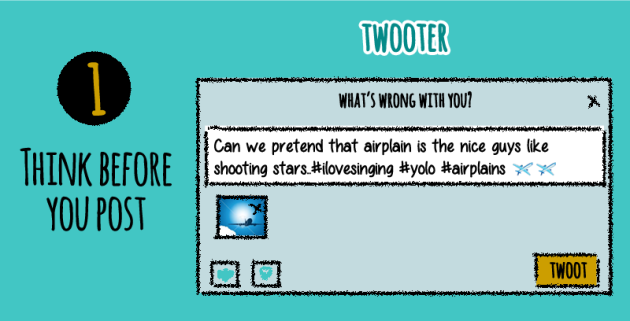
Do not be impulsive on the internet. Do you really want to post that angsty message on Facebook? Do you really want to diss this person on Twitter? Your bad words will be in the internet forever. Forever!

No comments:
Post a Comment